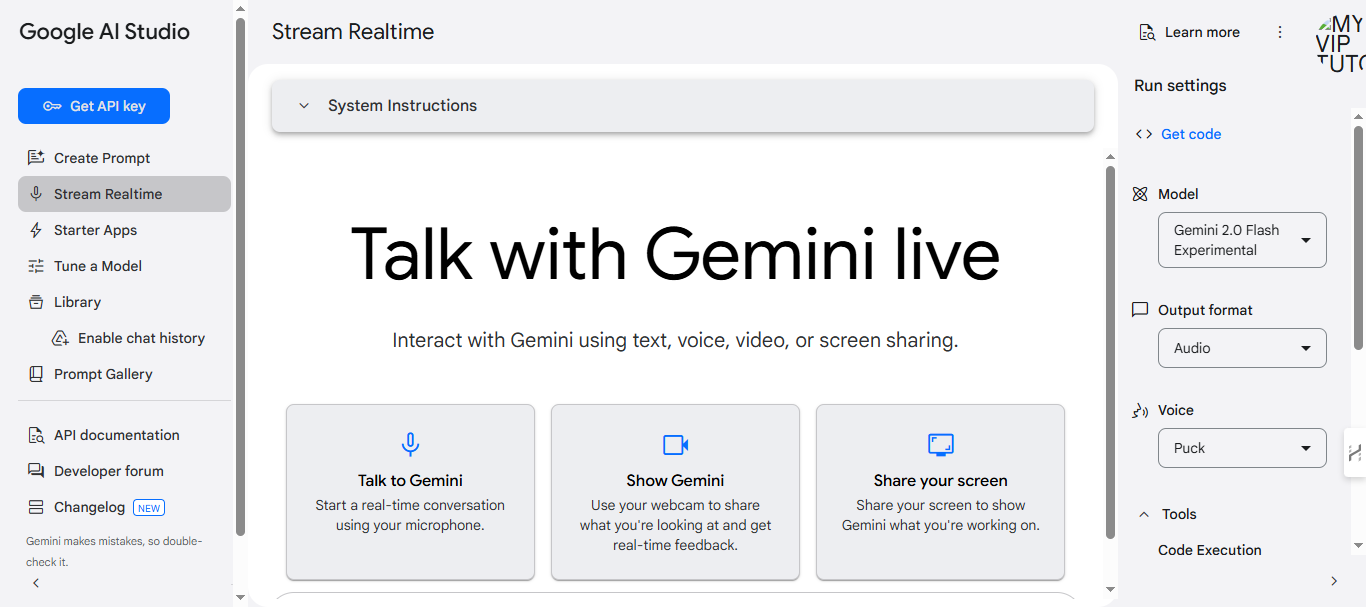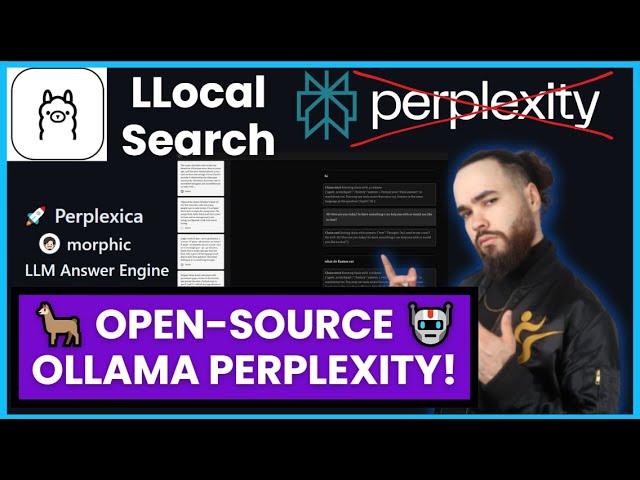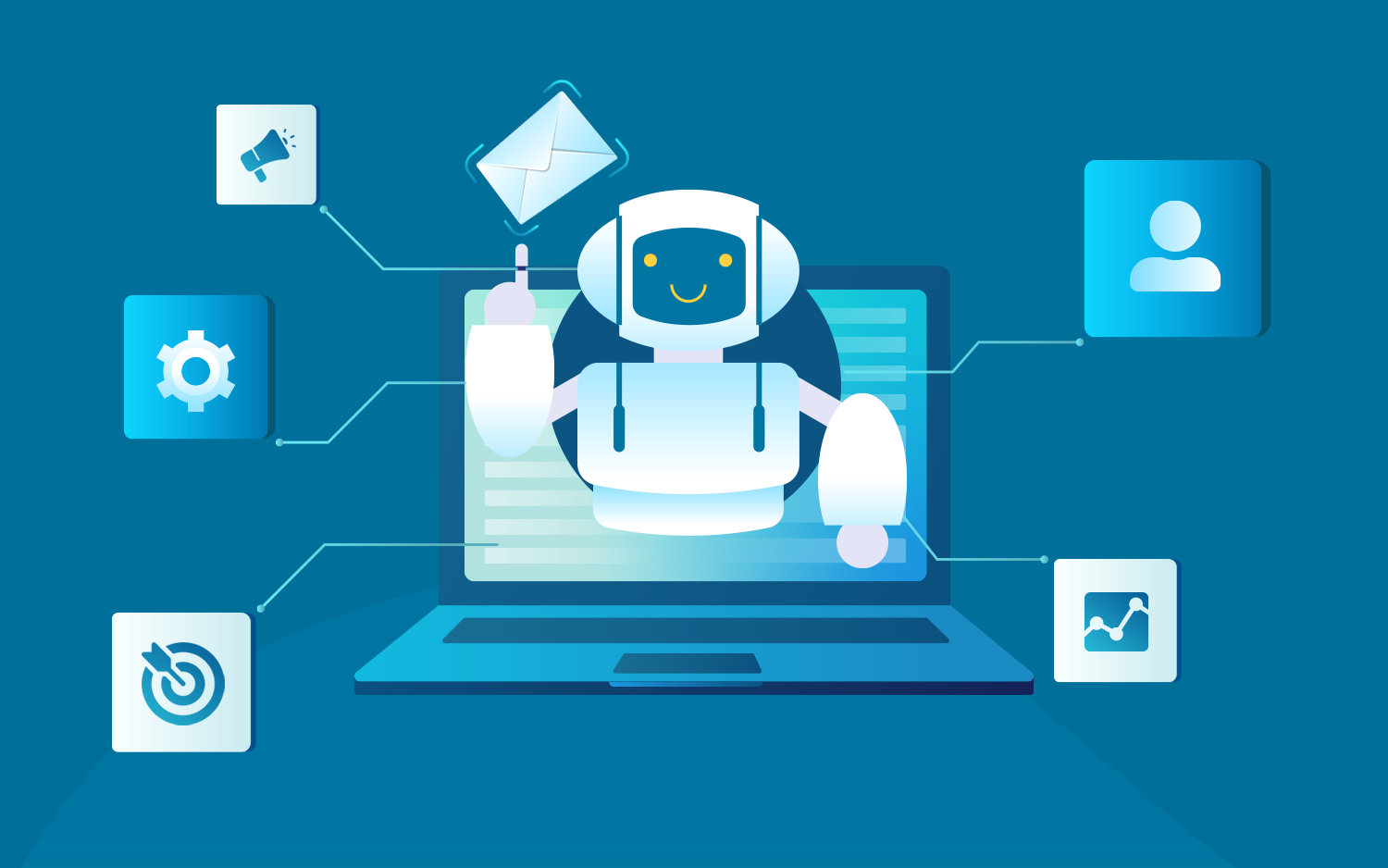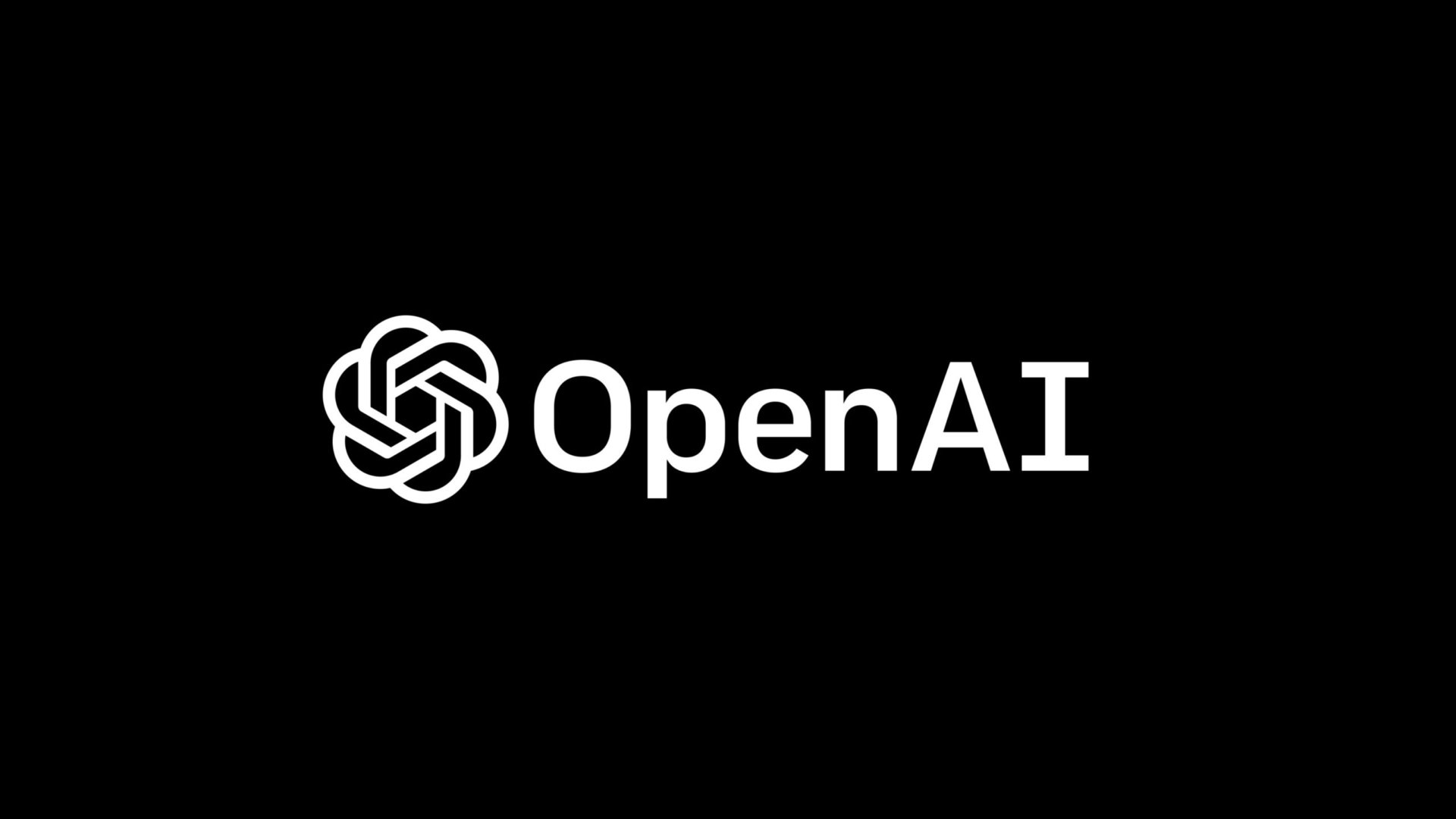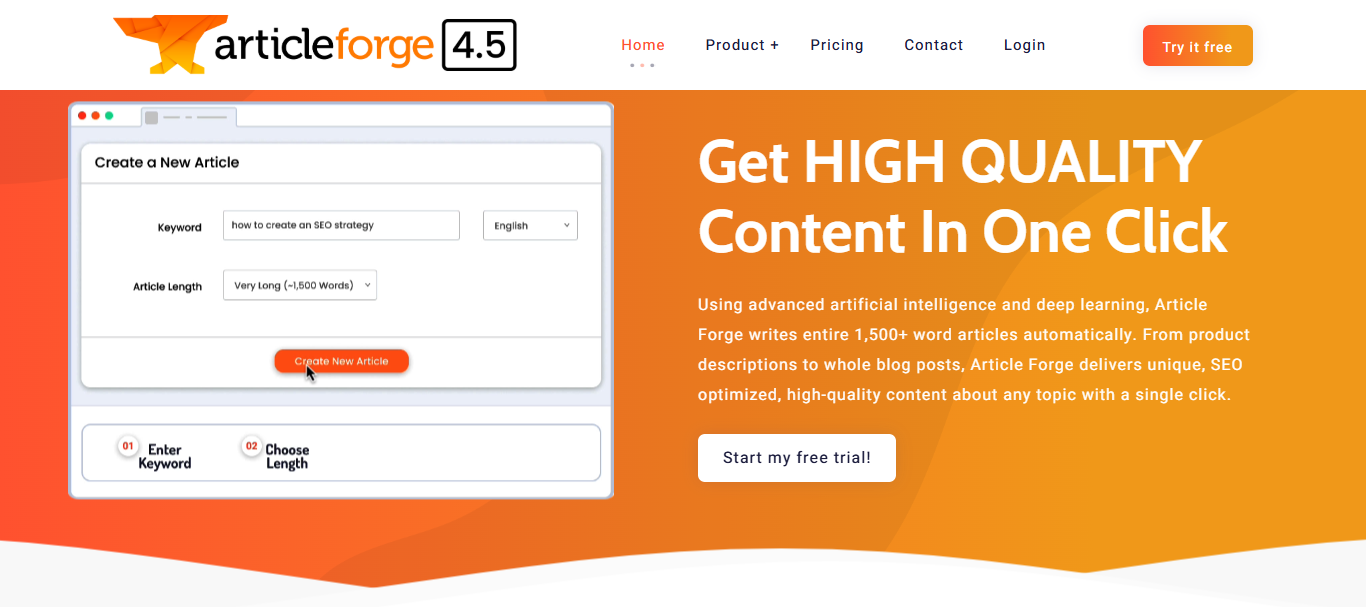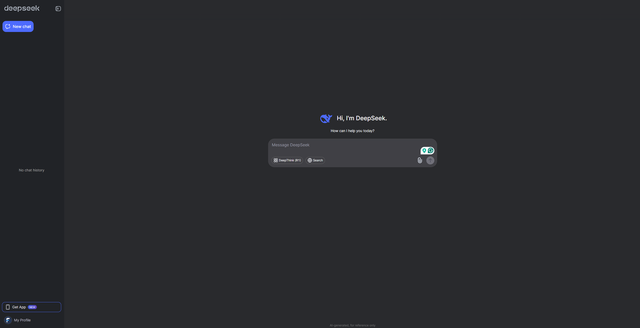Introduction to Google AI Studio
Google AI Studio is designed to assist content creators in crafting tutorial videos that are both informative and engaging. By automating many of the routine aspects of video production—such as scripting, step-by-step guidance, and error-checking—Google AI Studio empowers creators to focus on delivering innovative content. Whether you are teaching the nuances of Google Sheets, demonstrating the advanced editing capabilities of DaVinci Resolve, or guiding users through setting up email automation with ChatGPT, this tool is engineered to simplify complex processes.
The platform leverages advanced machine learning algorithms to break down intricate tasks into easy-to-follow steps, making it accessible for beginners while still offering robust functionalities for more experienced users. This guide will walk you through the various facets of Google AI Studio, highlighting its strengths, limitations, and the ways in which it can complement human creativity.
Key Features of Google AI Studio
Step-by-Step Guidance
One of the most notable features of Google AI Studio is its ability to provide detailed, step-by-step guidance for a variety of software tasks. Instead of requiring content creators to manually script every detail of their tutorial, the tool automatically generates clear instructions that can be incorporated into the video. This ensures consistency and clarity, especially when explaining complex procedures.
Example Use Case: Google Sheets Tutorial
Imagine you want to create a tutorial on how to create pivot tables in Google Sheets. With Google AI Studio, you can input the basic parameters of the task, and the AI will break down the process into manageable steps:
-
Step 1: Open your Google Sheets document.
-
Step 2: Select the data range for your pivot table.
-
Step 3: Click on “Data” in the menu and select “Pivot table.”
-
Step 4: Customize your pivot table using the generated prompts. The AI can also highlight common pitfalls and offer troubleshooting tips, making the tutorial more comprehensive and beginner-friendly.
Adaptive Learning and Personalization
Google AI Studio goes beyond static instructions by adapting the content based on user feedback and behavior. This dynamic personalization means that the tutorial can adjust in real time, providing additional details or clarifications when it detects that a viewer might be struggling with a particular concept.
Example Use Case: DaVinci Resolve Editing Techniques
For creators making a tutorial on DaVinci Resolve:
-
Dynamic Segments: The AI can monitor viewer engagement and suggest slowing down the explanation of a complex color grading process if it notices a drop in viewer retention.
-
Interactive Prompts: It can introduce on-screen prompts or pop-ups to reiterate important tips about using keyframes or transition effects.
-
Feedback Loops: By analyzing comments and viewer interactions post-video, the tool can refine future tutorials to address common questions or difficulties, thus ensuring continuous improvement.
Real-Time Content Updates
Software platforms are constantly evolving, and keeping tutorial content current is a significant challenge. Google AI Studio is equipped with real-time analysis capabilities that help ensure your video content reflects the latest software updates. This means that tutorial videos can be automatically updated or annotated with notes about recent changes, saving creators from having to manually revise outdated content.
Example Use Case: ChatGPT Email Automation
When teaching how to set up email automation using ChatGPT, a tutorial might need frequent updates due to changes in API endpoints or integration methods. Google AI Studio can:
-
Monitor Updates: Track changes in the ChatGPT interface or API documentation.
-
Auto-Generate Alerts: Provide creators with alerts when key features have been updated.
-
Integrated Revision Suggestions: Offer step-by-step instructions on how to modify existing tutorials to align with the latest software version.
Check this out:
Benefits for Content Creators
Democratizing Content Creation
Before tools like Google AI Studio were available, producing high-quality tutorial videos required significant technical expertise, resources, and time. This often created a barrier for smaller creators and independent educators. However, by automating routine tasks, AI Studio levels the playing field, enabling anyone with basic skills to produce professional-level tutorials.
-
Resource Efficiency: Smaller teams or individuals can now focus on crafting engaging narratives and creative elements instead of spending countless hours on repetitive editing tasks.
-
Cost Reduction: Reduced need for expensive production equipment and editing software makes high-quality tutorial creation accessible to a broader audience.
Enhancing SEO and Online Visibility
An often-overlooked advantage of using AI-powered tools in video production is the impact on search engine optimization (SEO). Google AI Studio not only assists in creating structured, keyword-optimized content but also generates relevant metadata and descriptions that boost the visibility of tutorial videos in search engine results.
-
Metadata Generation: Automatically suggests relevant keywords, descriptions, and tags.
-
Improved Ranking: Tutorials optimized by AI are more likely to rank higher, driving organic traffic and engagement.
-
User-Centric Content: Clear, structured videos that address common queries tend to perform better in search engine algorithms.
Personalizing Viewer Experience
Personalization is a cornerstone of effective learning. With AI Studio’s ability to adapt to individual learning styles, tutorial videos become more engaging and effective. This personalized approach leads to higher viewer satisfaction and improved learning outcomes.
-
Customized Learning Paths: Viewers can choose to dive deeper into topics they find challenging or skim through sections they already understand.
-
Interactive Elements: Incorporation of quizzes, additional resources, or downloadable cheat sheets based on viewer behavior.
-
Enhanced Engagement: Adaptive pacing and context-sensitive tips keep learners engaged throughout the video.
Practical Tutorial Example: Building a Data-Driven Workflow in Google Sheets
To bring the capabilities of Google AI Studio to life, let’s walk through a practical example of creating a data-driven workflow tutorial using Google Sheets.
Step 1: Planning Your Tutorial
Before you begin recording, outline the key objectives:
-
Objective: Teach viewers how to create a dynamic dashboard in Google Sheets.
-
Key Sections: Data import, pivot table creation, chart integration, and dashboard finalization.
-
Audience: Beginners to intermediate users who want to enhance their data visualization skills.
Step 2: Using Google AI Studio for Script Generation
Input your tutorial objectives into Google AI Studio. The tool will generate a detailed script that covers:
-
Introduction: Brief overview of the importance of dashboards.
-
Step-by-Step Instructions: Clear, concise steps to import data, create pivot tables, and design interactive charts.
-
Troubleshooting Tips: Common errors (like incorrect data ranges) and how to fix them.
For instance, the AI might suggest:
-
“When importing data, ensure that the data range is contiguous to avoid errors in pivot table calculations.”
-
“Use conditional formatting to highlight key trends in your data.”
Step 3: Recording and Editing with AI Assistance
During the recording process, use AI Studio to:
-
Provide On-Screen Prompts: These help reinforce key points without overwhelming the viewer.
-
Synchronize Visual Aids: Automatically align visual elements like arrows or callouts with your verbal instructions.
-
Streamline Editing: Reduce post-production time by using AI-assisted editing features that detect and remove unnecessary pauses or mistakes.
Step 4: Publishing and SEO Optimization
Once the video is produced, leverage the AI’s metadata generation:
-
Title and Description: Create an SEO-optimized title such as “How to Build a Dynamic Dashboard in Google Sheets: A Step-by-Step Tutorial.”
-
Tags and Keywords: Use relevant keywords like “Google Sheets tutorial,” “data dashboard,” and “pivot table guide.”
-
Engagement Strategies: Include calls-to-action that prompt viewers to subscribe, comment, or follow additional links for further learning.
Overcoming Limitations with a Hybrid Approach
Despite its advanced capabilities, Google AI Studio does have limitations—particularly in areas requiring creative innovation. The tool is highly effective at handling structured, repetitive tasks and ensuring consistency, but it cannot yet match the nuanced storytelling and creative flair of human educators. This is why many successful tutorials adopt a hybrid approach:
-
Routine Tasks by AI: Scripting, on-screen prompts, and metadata optimization are efficiently managed by the AI.
-
Creative Touch by Humans: The creator adds personality, personal anecdotes, and innovative presentation techniques that resonate with the audience.
-
Feedback Integration: Regularly update and refine content based on viewer feedback and new trends, ensuring that the tutorials remain fresh and engaging.
For example, when creating a tutorial on email automation with ChatGPT:
-
The AI might outline the logical steps to integrate ChatGPT’s API.
-
The content creator can then add creative examples, such as how a small business might use this automation to personalize marketing campaigns, thereby enriching the tutorial with real-world context.
Check this out:
Use Case: Enhancing Professional Training Programs
Google AI Studio’s impact extends beyond individual content creation into the realm of professional training and corporate learning. Many organizations are investing in digital training platforms that require up-to-date, engaging instructional content.
Scenario: Corporate Training on Software Tools
Imagine a company that needs to train its employees on a new project management software. Using Google AI Studio, the training team can:
-
Generate Customized Tutorials: Create a series of videos that cover everything from basic navigation to advanced project tracking features.
-
Adaptive Learning Modules: Develop interactive tutorials that adjust based on employee feedback, ensuring that each team member can learn at their own pace.
-
Ongoing Updates: Automatically update the training content whenever the software receives new features or changes in functionality.
This approach not only streamlines the training process but also ensures that employees receive consistent, high-quality instruction that keeps pace with rapid technological changes.
Future Perspectives and Industry Implications
The integration of AI into tutorial video production is reshaping the digital education landscape. As Google AI Studio continues to evolve, we can expect to see even more sophisticated features such as real-time language translation, emotion recognition during video playback, and adaptive learning pathways tailored to individual user preferences. These advancements promise to further blur the lines between human and machine-generated content, creating a more immersive and interactive learning experience.
The ripple effects of these innovations extend to SEO, content monetization, and audience engagement. High-quality, AI-enhanced tutorial videos are more likely to attract organic traffic, foster higher engagement rates, and open up new revenue streams through advertising, sponsorships, and subscriptions. Moreover, as content creation becomes more accessible, we can expect a surge in the volume and variety of educational resources available online—empowering more people to acquire new skills and stay competitive in the digital age.
Conclusion
Google AI Studio’s new features are revolutionizing the production of software tutorial videos by streamlining processes, personalizing learning experiences, and ensuring that content remains current with software updates. While AI handles the technical and repetitive tasks with remarkable efficiency, the human touch remains crucial for creative innovation and emotional connection with the audience. By leveraging a hybrid approach, content creators can harness the best of both worlds—enhancing productivity while preserving the creative spark that makes tutorials engaging and memorable.
As you embark on creating your next tutorial video, consider how tools like Google AI Studio can simplify your workflow and elevate your content. Whether you’re explaining the fundamentals of Google Sheets, demonstrating advanced editing techniques in DaVinci Resolve, or guiding users through the intricacies of email automation with ChatGPT, this powerful platform offers the support you need to succeed in today’s competitive digital landscape.
Embrace the future of digital education by integrating AI-powered tools into your creative process. Not only will this approach help you stay ahead of the curve, but it will also empower you to deliver instructional content that is both highly effective and deeply engaging.
This article has provided a detailed exploration of Google AI Studio’s capabilities, practical use cases, and future implications for software tutorial videos. By understanding and applying these concepts, you can transform your content creation process, making your tutorials more accessible, dynamic, and optimized for both learners and search engines. Enjoy the journey of innovation, and let your creativity flourish alongside the power of AI.