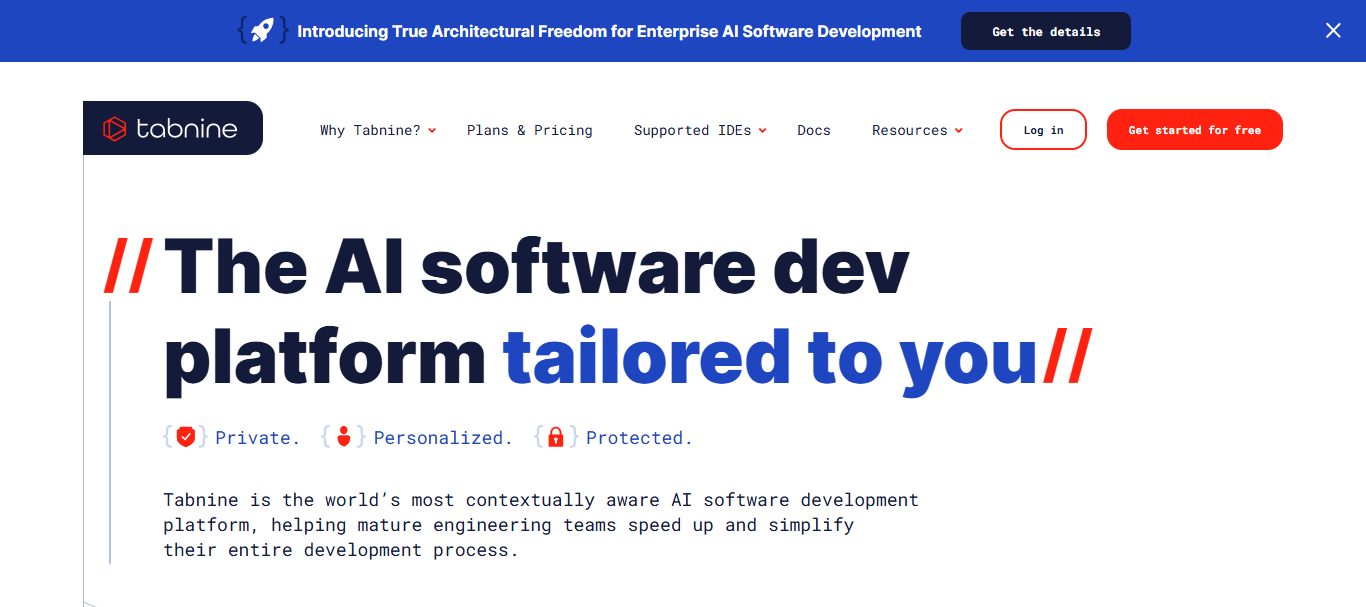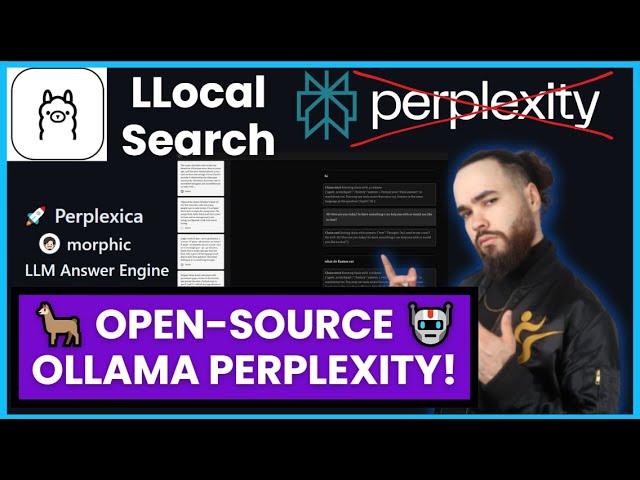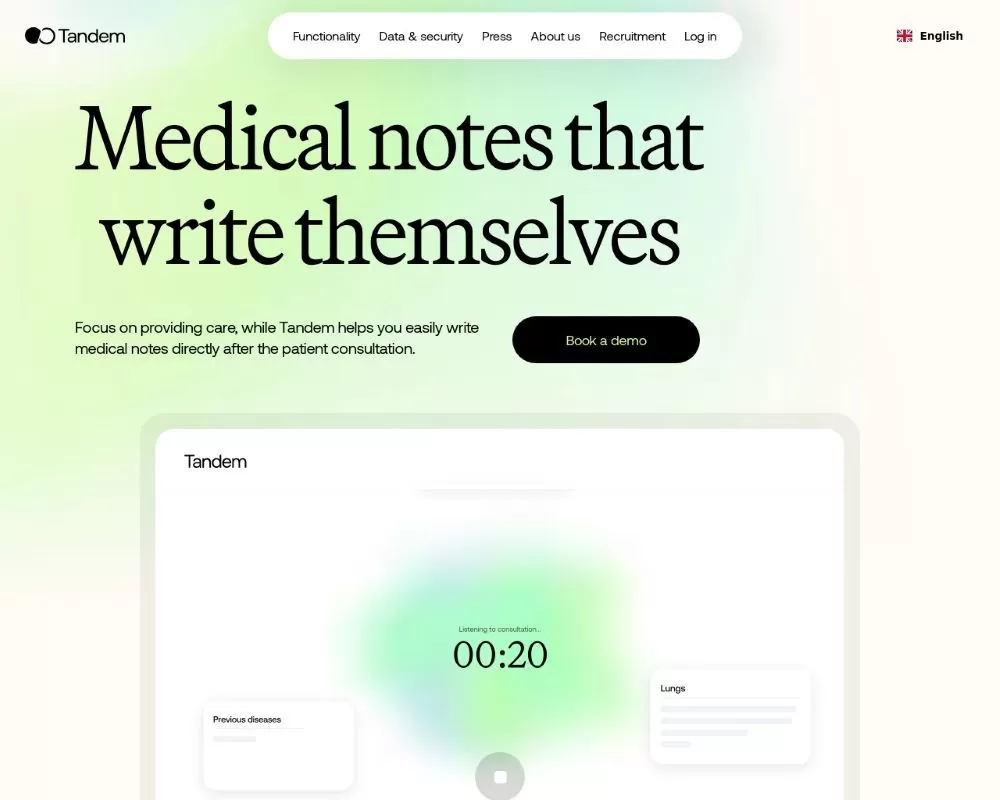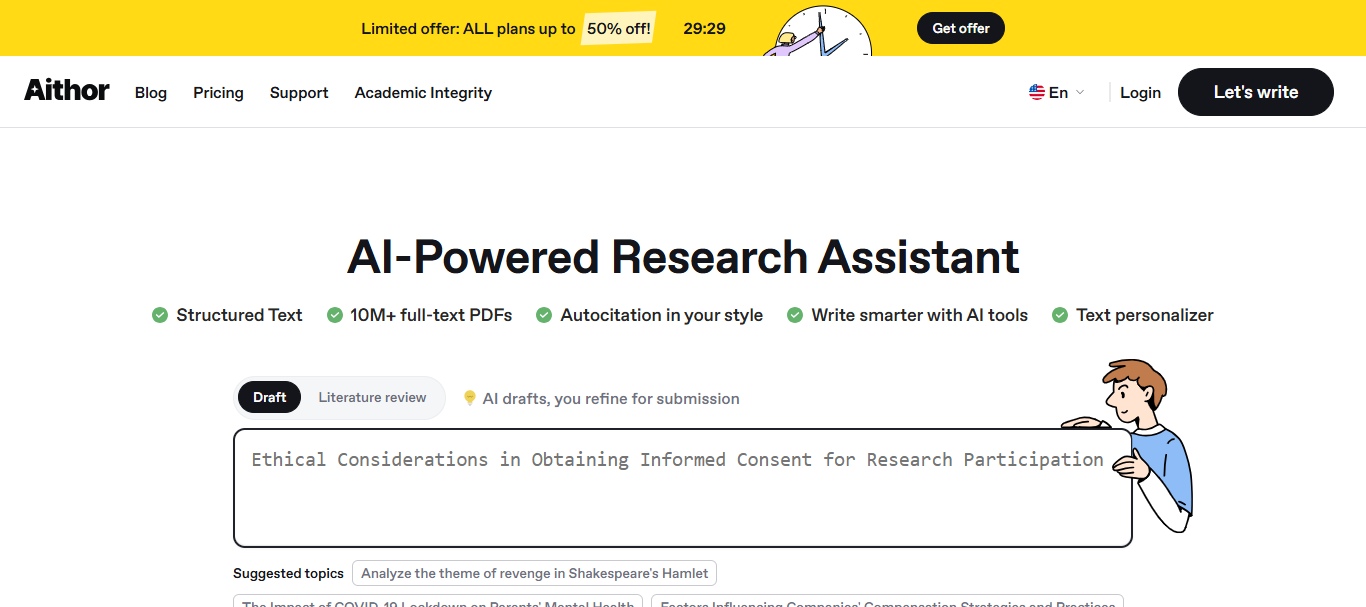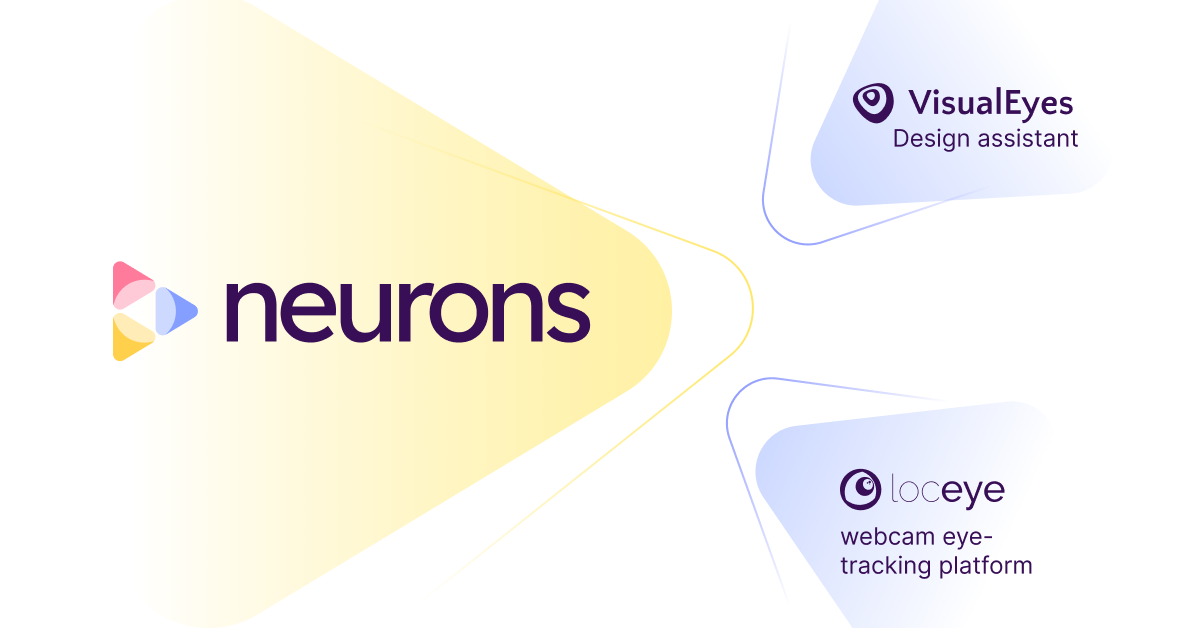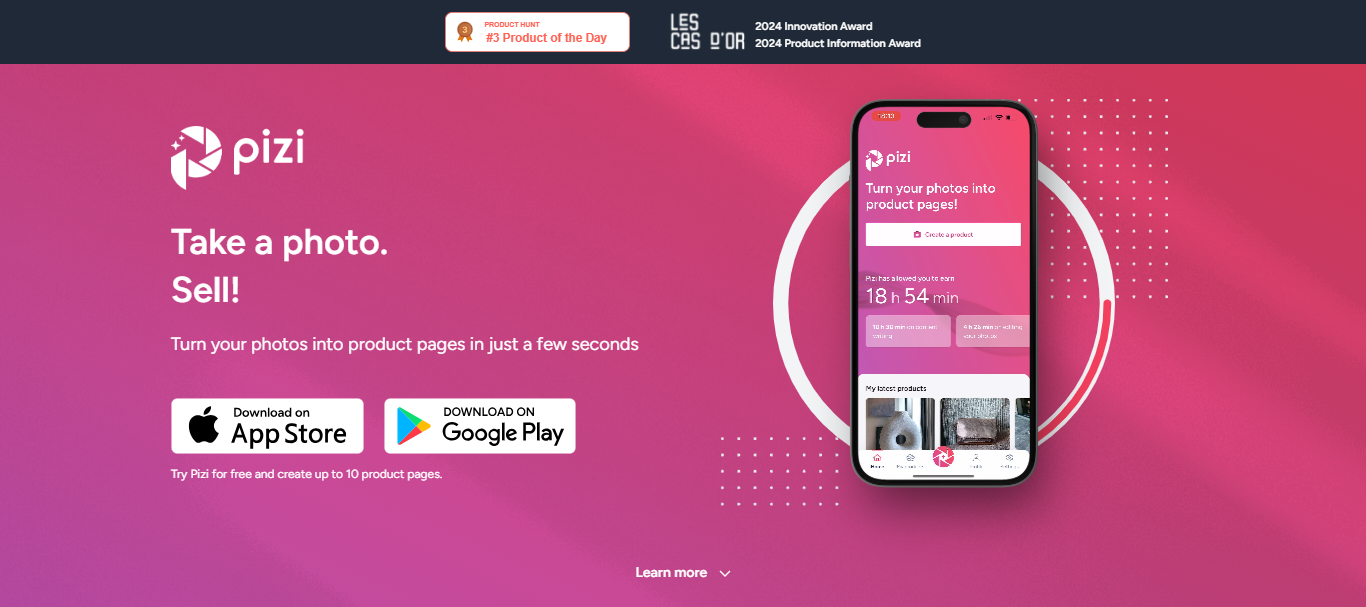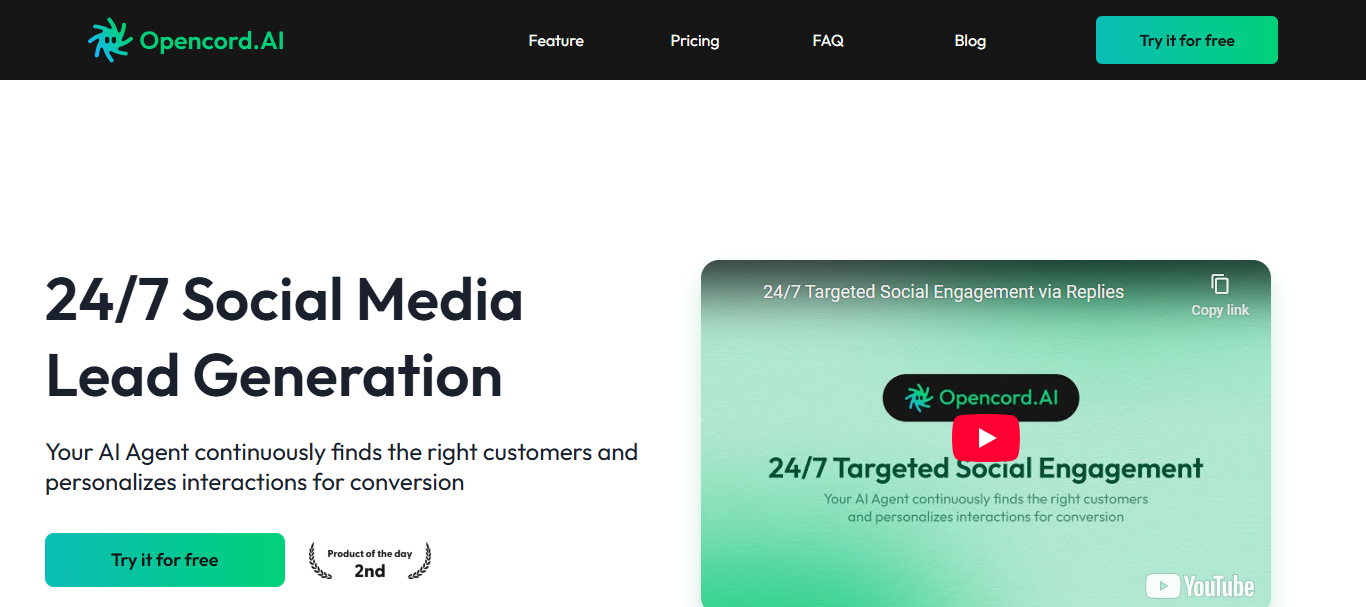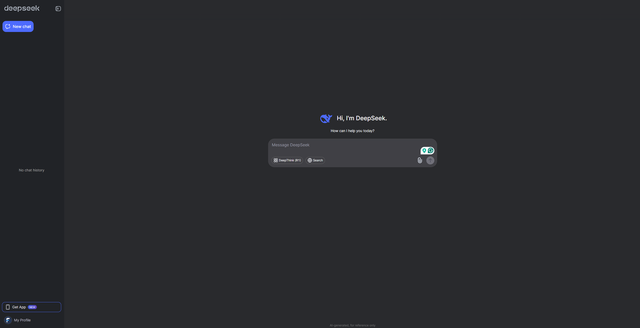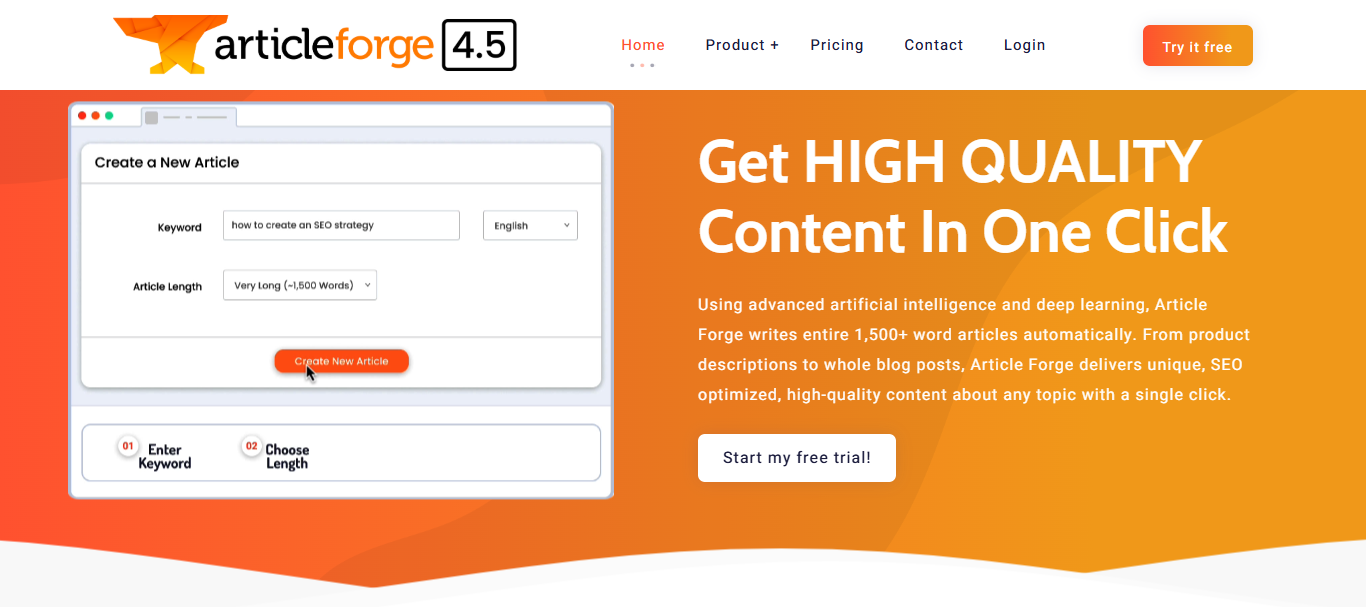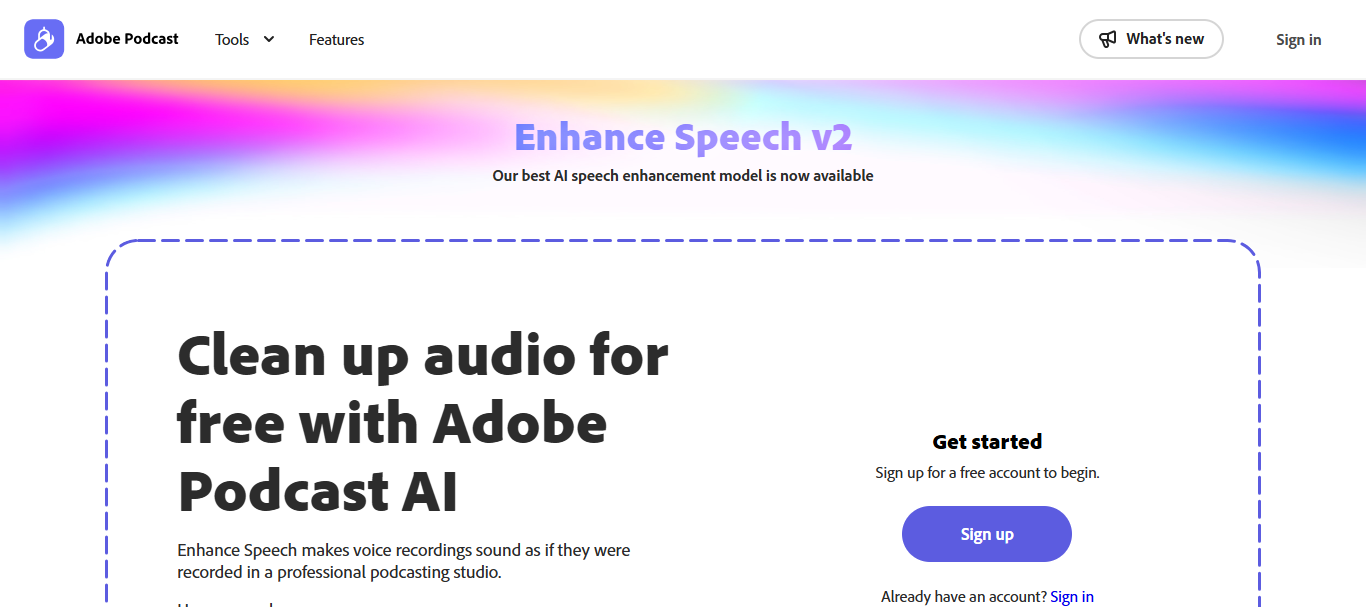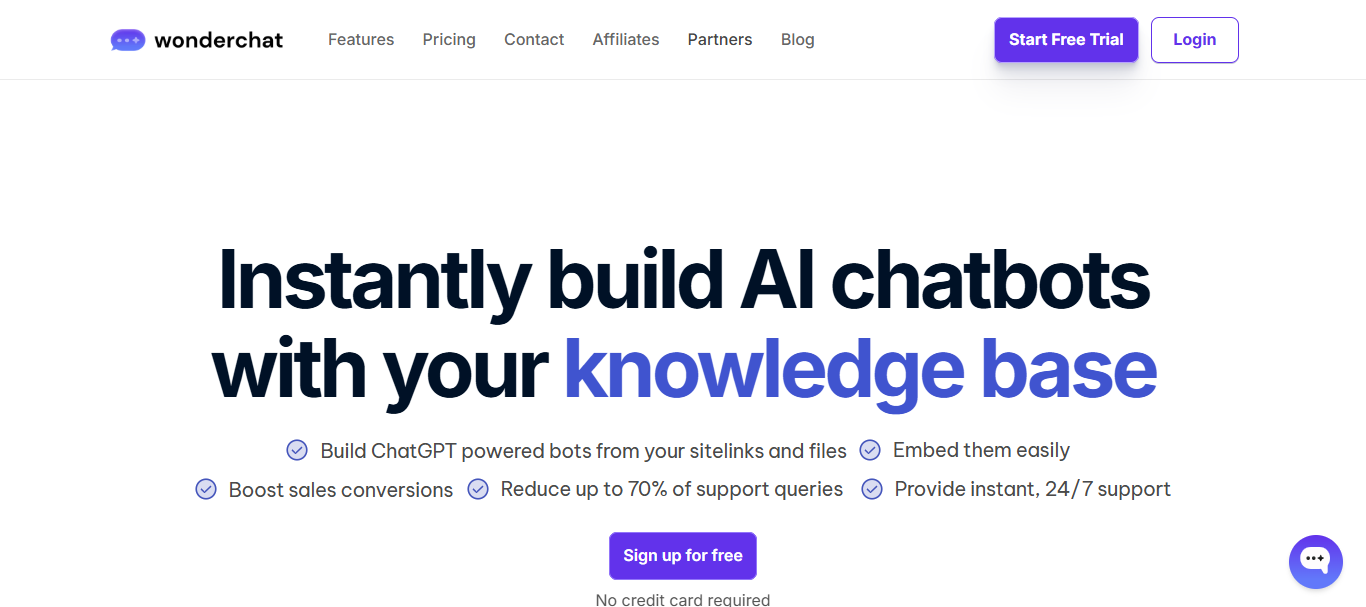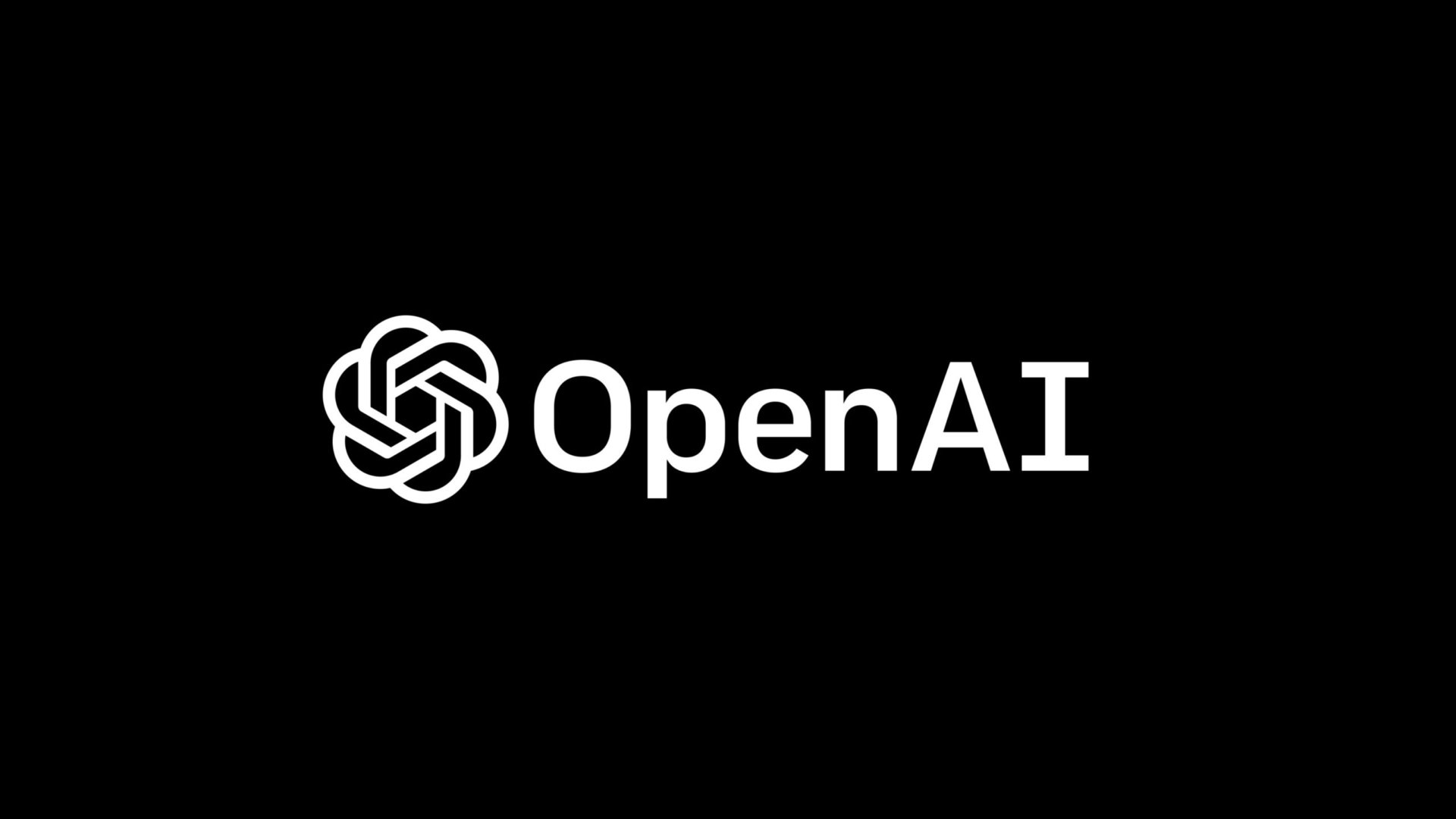Programming isn't just about writing code—it's about solving complex problems. The most critical task for developers is thinking and analyzing, which is why AI tools have become invaluable allies in the coding process. These tools help eliminate repetitive tasks, catch errors, and assist with debugging, allowing programmers to focus on innovation.
Whether you're a beginner or an experienced developer, these AI-powered assistants can significantly enhance your productivity.
1. GitHub Copilot: Real-Time Coding Assistant
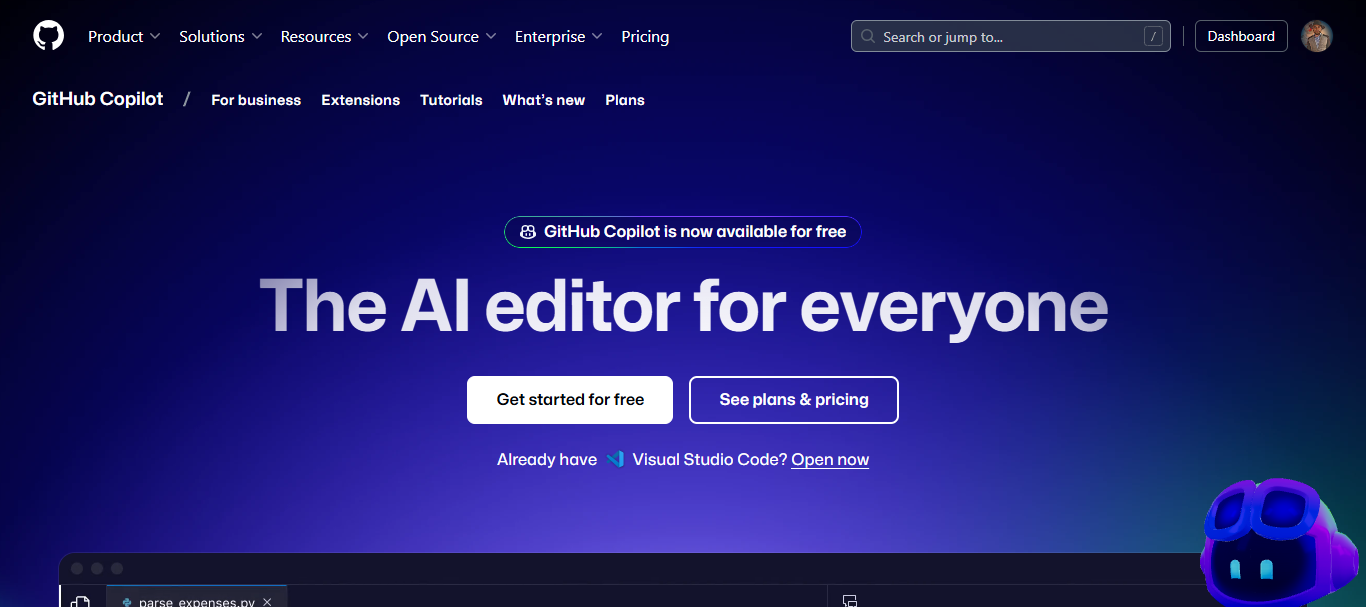
Key Features:
- Powered by OpenAI's advanced codecs model
- Provides context-sensitive code suggestions
- Generates entire functions and logical workflows
- Integrates with popular IDEs like Visual Studio Code
- Supports multiple languages (Python, JavaScript, Go, Ruby)
- Free tier for students and open-source contributors
GitHub Copilot stands out by reducing unnecessary tasks and automating debugging, empowering developers to focus on innovation rather than routine coding.
2. Cursor IDE: VS Code Enhanced with AI
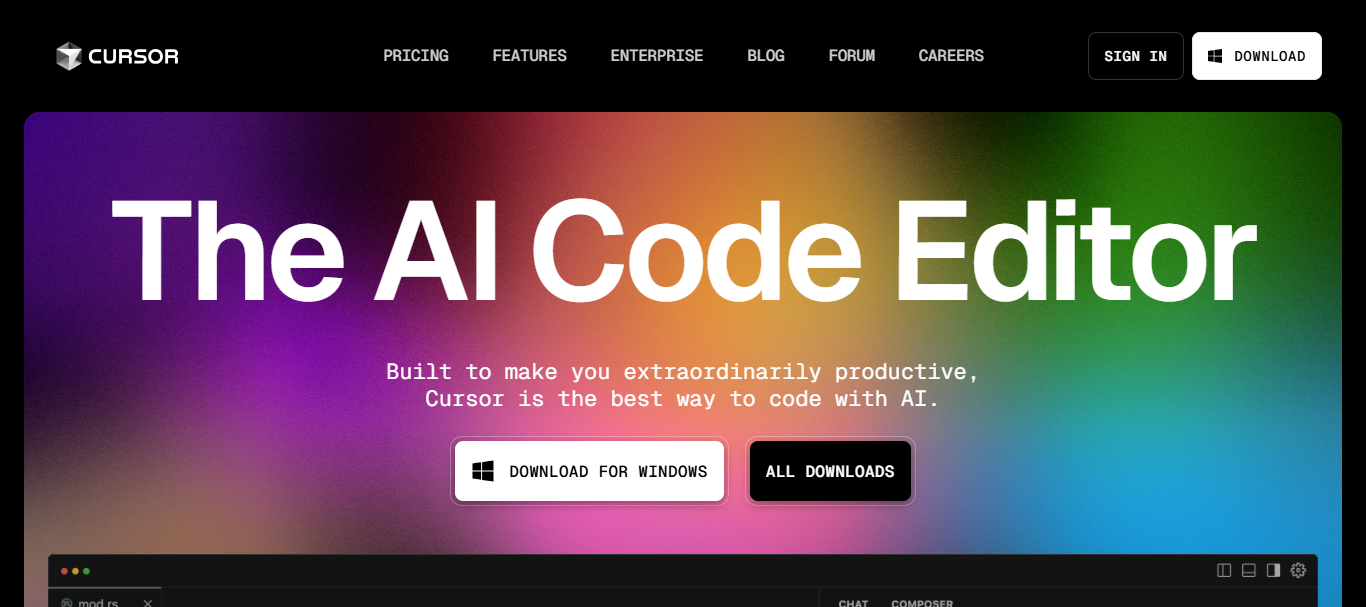
Key Features:
- Combines Visual Studio Code familiarity with advanced AI capabilities
- Offers AI-assisted code completion and predictions
- Supports natural language commands for navigation
- Provides contextual debugging tools
- Detects unused variables and prevents common errors
- Enables natural language inputs in the terminal
- Includes AI-assisted code reviews
- Automates documentation generation
- Supports multiple languages (JavaScript, Python, TypeScript)
Cursor IDE optimizes your entire workflow while maintaining the familiar development environment you're used to.
3. Codium Windsurf IDE: Your AI Coding Partner
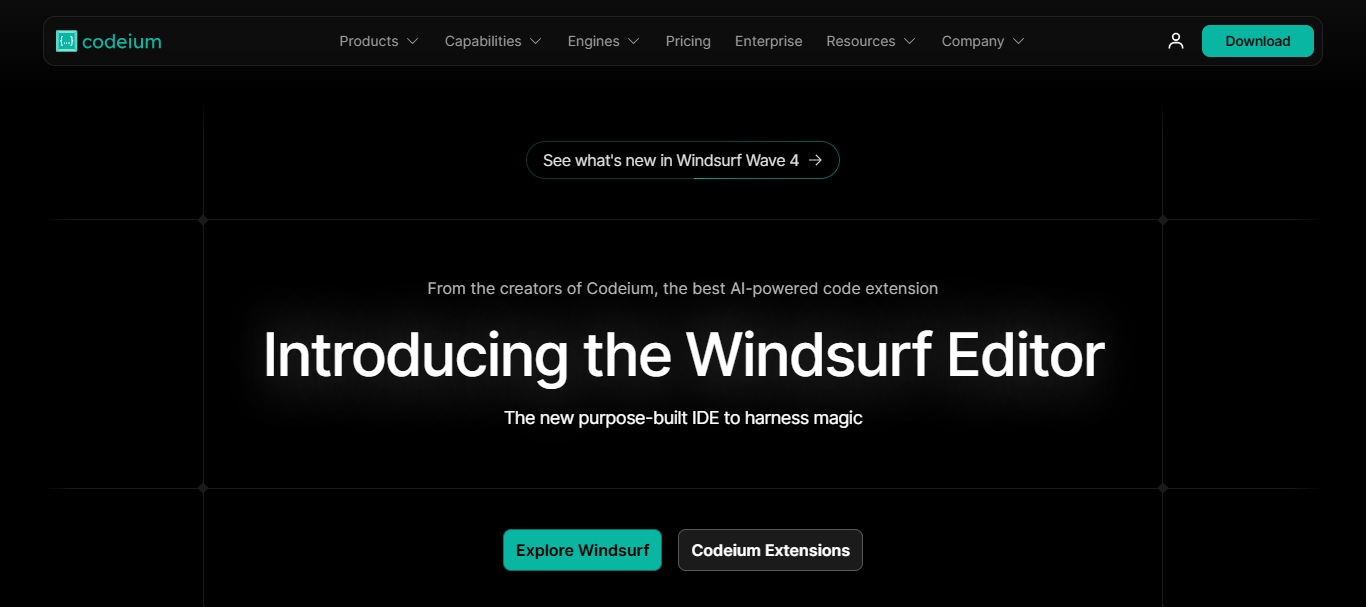
Key Features:
- Integrates with existing IDEs (VS Code, IntelliJ)
- Supports over 50 programming languages
- Offers intelligent code completion
- Suggests optimal functions
- Explains complex code sections
- Generates documentation automatically
- Facilitates team collaboration
- Completely free with full access
Codium is perfect for beginners, personal projects, or complex systems management, helping you stay efficient and focused.
Check this out:
4. Tabnine: Personalized Code Suggestions
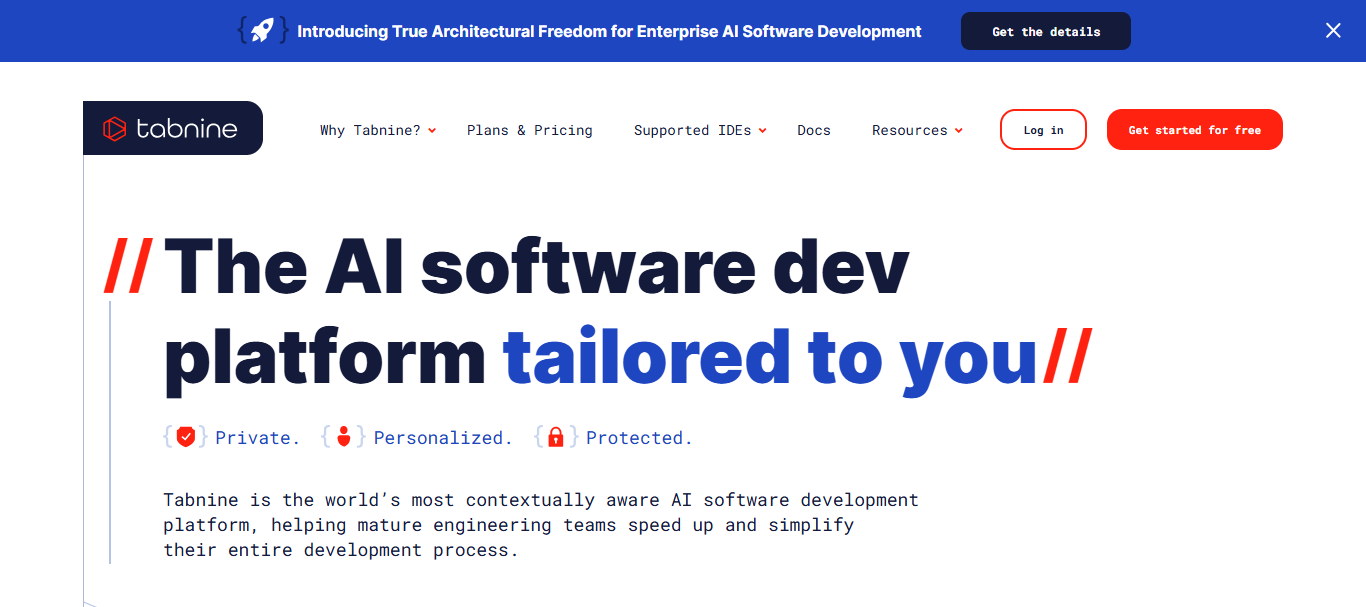
Key Features:
- Adapts to your coding style
- Lightweight design that doesn't slow down your IDE
- Supports 20+ programming languages (Python, Java, C++, Go)
- Works with VS Code, IntelliJ IDEA, and PyCharm
- Prioritizes privacy with local AI model running
- Keeps all data on your machine
Tabnine stands out for its privacy-focused approach while helping you code faster across multiple languages.
5. CodeRabbit: AI-Powered Code Reviews
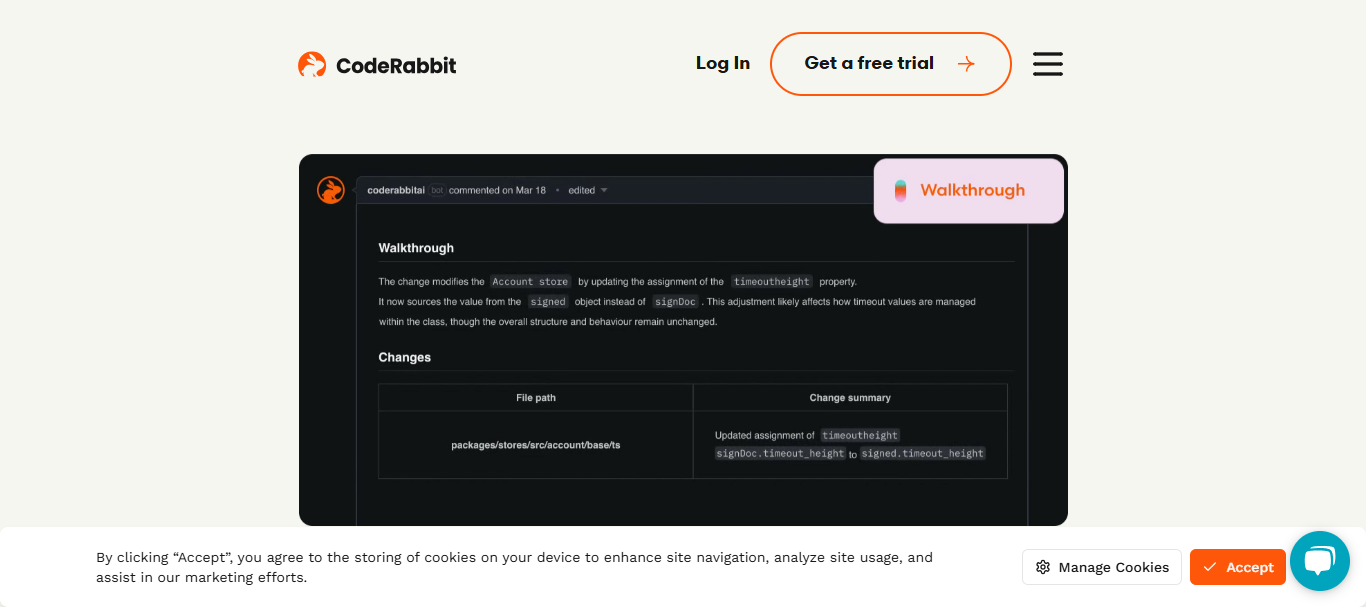
Key Features:
- Automates pull request reviews
- Analyzes entire projects (not just individual files)
- Reduces code review time significantly
- Identifies errors early
- Integrates seamlessly with GitHub and GitLab
- Allows customization of review rules
- Provides an Insights dashboard for tracking code quality
CodeRabbit helps maintain clean, efficient code while saving valuable time on manual reviews.
6. Sourcegraph: Seamless Code Navigation
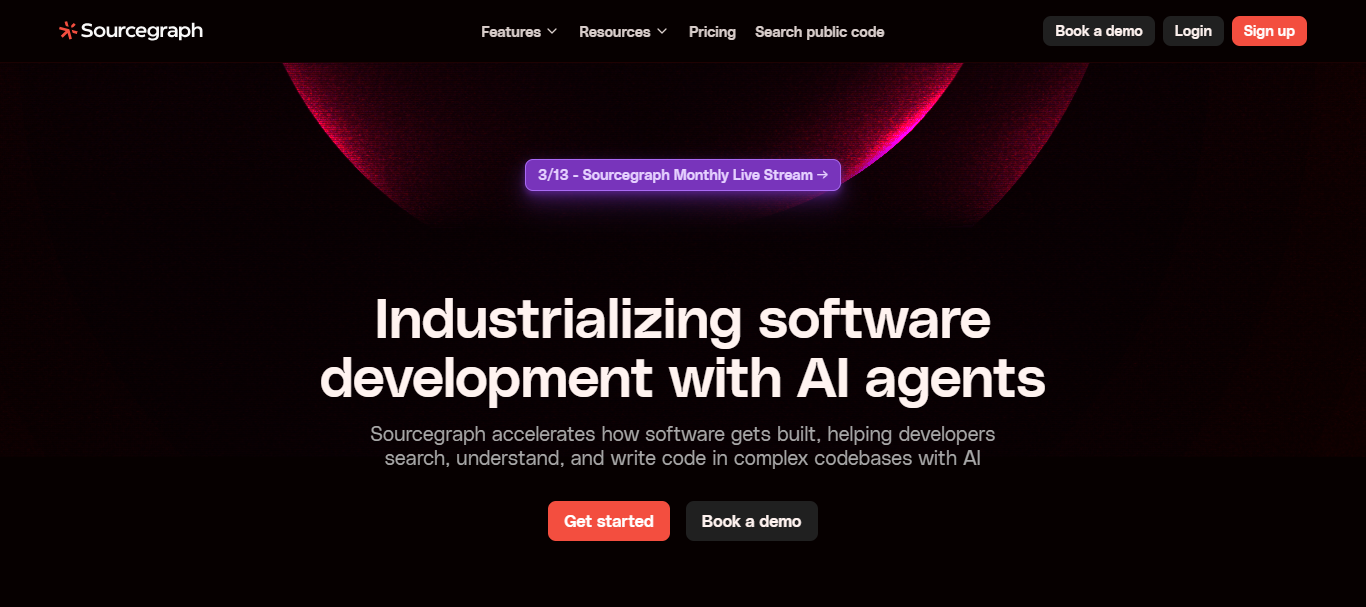
Key Features:
- Simplifies navigation of large codebases
- Eliminates the need to download repositories for searches
- Integrates with popular IDEs like VS Code
- Includes Kodi AI assistant for contextual help
- Scales from small projects to massive codebases
- Works across multiple repositories
Sourcegraph helps teams stay focused by making code navigation and understanding more efficient.
Conclusion
These AI programming tools represent the cutting edge of development assistance in 2025. By incorporating these tools into your workflow, you can reduce repetitive tasks, minimize bugs, and focus on the creative aspects of programming that truly matter.
Which AI programming assistant will you try first?